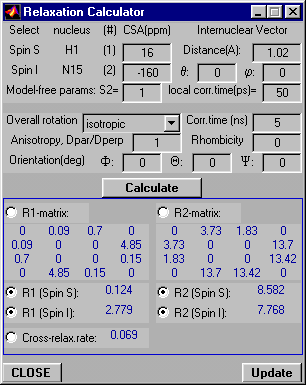
!!! THIS PANEL IS CURRENTLY UNDER CONSTRUCTION AND NOT YET COMPLETELY FUNCTIONAL !!!
The purpose of this panel is to provide a tool for calculating relaxation parameters for nuclear spins involved in the virtual experiment.
The program calculates relaxation properties for a selected pair of nuclear spins. The calculated values can be automatically inserted
into the corresponding boxes in the SpinSetup window.
Brief Notes:
- If one or two spins are checked in the SpinSetup panel, these spins (nuclear types) are automatically into the relaxation calculator. Changes in the nuclear type (even after the Relaxation calculator panes is open, will immediately reflect on the corresponding parameters in the RelaxCalc window. If only one spin was checked in the Spin Setup window, the boxes corresponding to its relaxation partner remain empty, in order to allow the user to define the relaxation partner for the selected spin. If no spin is checked out in SpinSetup window, the user has to define both relaxation partners (this option is added to allow calculation of spin relaxation properties for any pair of spins, independent of what spins are selected for the experiment).
- The program calculates both single relaxation rates, R1, R2, for each spin (averaged over both spin-doublet components), as well as the R1- and R2-matrices, containing relaxation rates for all relevant spin transitions in the spin pair (for simulation of TROSY experiments).
- Update button:After the calculation is complete, you can choose to update the spin relaxation params in the SpinSetup Window with these calculated values. To do so, select which relaxation rates you want to update and click the Update button. If you decide to update some relaxation parameters, you have to check the corresponding radio buttons and then click the Update button. You have to choose between a matrix and a single value (you cannot select both). The Update button appears on the panel ONLY after the calculation is made, and disappeares immediately after it was pressed (the update was performed).
- All calculated relaxation and cross-relaxation rates are in 1/sec.
- You can select dynamic parameters: overall rotational parameters (assuming isotropic, axially symmetric, or fully anisotropic model for the overall tumbling), and local motion parameters (Lipari & Szabo model)
- Angles q, f (polar and azimuthal angles, respectively) define orientation of the internuclear vector in the molecular frame. Angles Q, F, Y, are Euler angles that define orientation of the rotational diffusion tensor with respect to the same molecular frame.