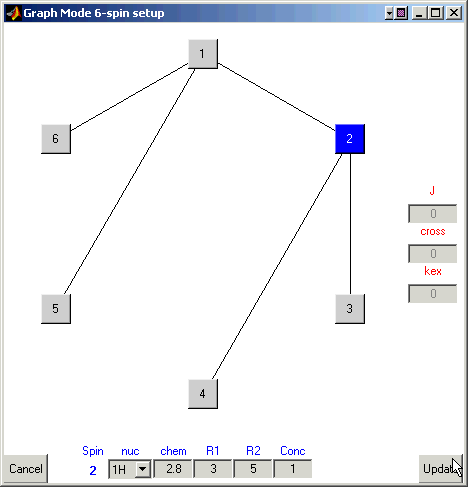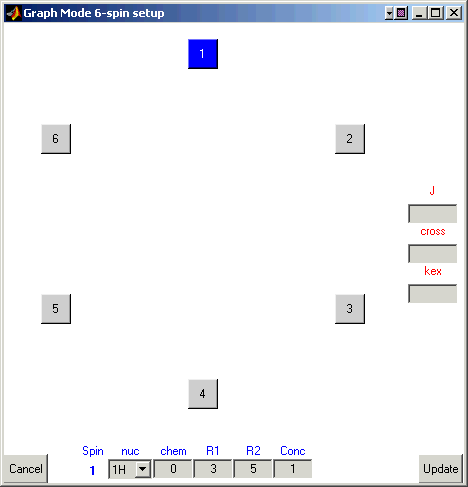
Here we explain some rules how to use this window to set up spin system parameters
When you open this window, you will see N boxes numbered 1 through N representing N atoms (spins) in your spin system. N=6 in the example shown below.
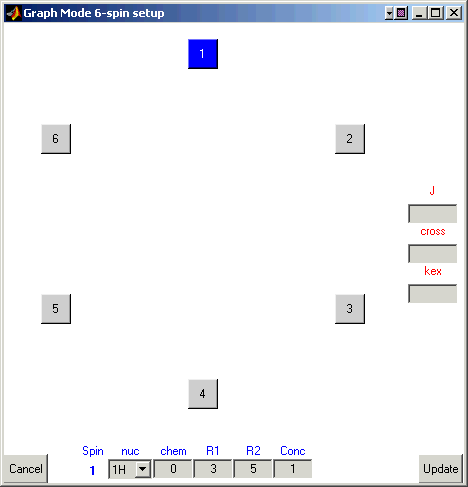
Atom Selection:
Atom #1 is automatically selected as soon as the window is opened. The selected atom is colored blue.
To select a different atom, first unselect the current one by clicking on the correspondig atom box (blue) and
then select an atom you want by clicking on the box representing this atom.
Settimg spin properties:
All properties for a selected atom can be entered into the corresponding edit boxes on the bottom of the panel. These properties are the same as in the Spin Setup Window.
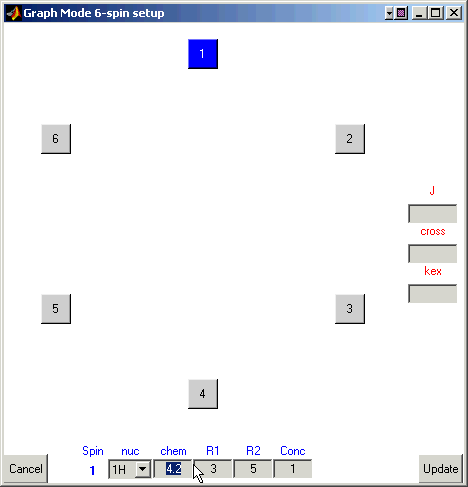
Defining spin-spin interactions:
First you have to define a pair of atoms. This is done by first selectimg one of the two atoms and then clicking on the second atom (do not unselect the first one!). A line connecting the two atoms will appear. When the connection is active, it is shown as a thick red line. You can enter the values for the scalar coupling (J), cross-relaxation rate (cross), and/or chemical exchange rate (Kex) [NOT YET AVAILABLE] in the corresponding boxes on the right-hand side of the GraphMode panel.
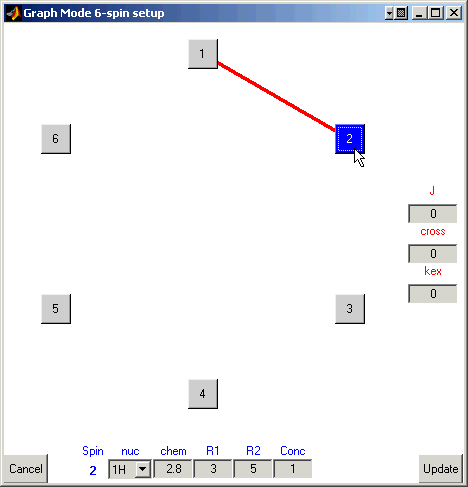
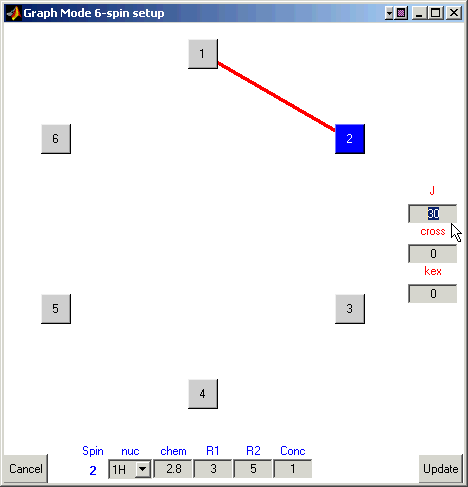
Modifying or Deleting existing interactions: If a connection between atoms exists, and you want to modify some of its parameters, you can activate it by clicking on it with the mouse (left button).
A connection can be deleted by a right-button click on it. A delete-button will appear: click on it to confirm the deletion.
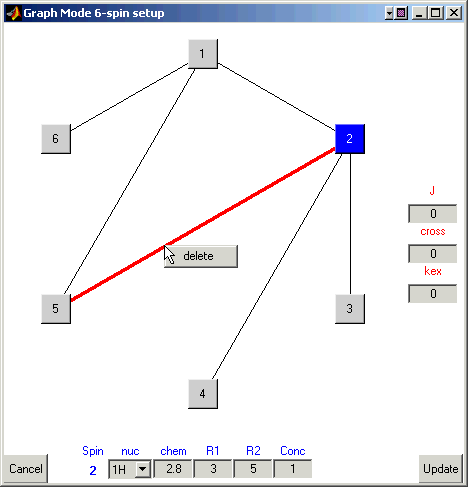
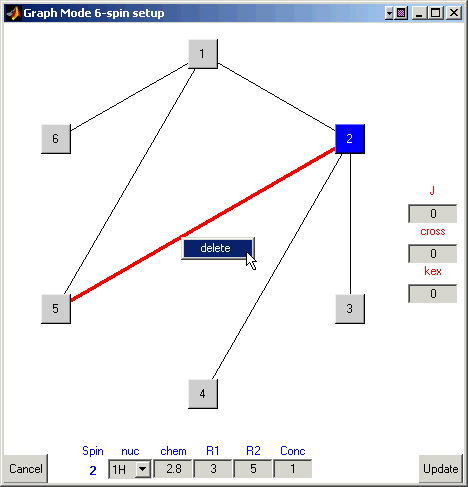
Exit and Update spin setup: To exit the GraphMode and accept all modification that have been made, click on the UPDATE button. This will take you back to the spin setup window. To exit without any modifications, select the CLOSE button.